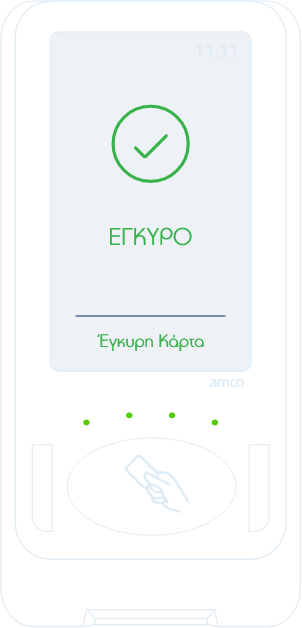Validation of Bus Electronic Tickets and Cards
- Before you enter the bus, make sure that you have bought a ticket or card and that it is loaded with the appropriate product for your journey.
- You may confirm the product loaded on your ticket or card at an Automatic Ticket Vending Machine by inserting your ThessCard or your ThessTicket in the designated slot.
- When boarding the bus, make sure that you are holding your ticket or card.
- Validate your ticket or card on the bus by holding it close to the ticket validation reader.
- Upon boarding a bus, validate your ticket or card only once.